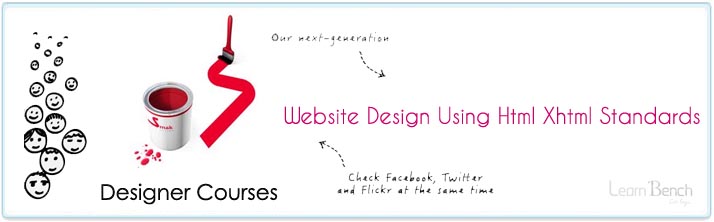Overview of HTML
- Brief history of HTML and XHTML
- How the web works — clients and servers
- Browsers and rendering
The Basics of HTML
- Headings
- Phrase mark-up in XHTML
- Hypertext links
- Embedded images
- Lists
- Special characters in XHTML
- XHTML and Semantic markup
Simple design customisation with CSS
- Relationship between XHTML/HTML and CSS
- Linking to a stylesheet in a separate file
Images
- Bitmapped images
- Types of image: GIF, JPEG, PNG
- Image type tradeoffs
- Creating images
Tables
- Cells that span rows or columns
- Cell alignment
- Styling table cells
|
More CSS
- Borders
- Margins and padding
- Background colours and background images
- Selectors
- Classes
- <div> and <span>
XHTML
- What is XML?
- Relationship between HTML and XHTML
- Why use XHTML?
- Changes in the document prologue
- Changes in element tags
- Handling empty elements
HTML and Scripting
- Server-side scripting: forms
- XHTML Form elements
- Client-side scripting
- JavaScript
- Graceful degradation
- Examples
Embedding Multimedia
- Image maps
- Embedding flash movies
- Graceful degradation
|