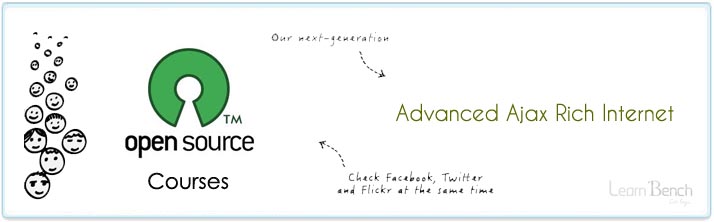
Class Goals
- Learn how Ajax works.
- Learn to write cross-browser Ajax code.
- Learn to use Ajax to make a call to the server without a page refresh.
- Learn to modify content blocks on a page without refreshing the whole page.
- Learn to use server-side form validation with Ajax.
- Learn to move elements around the page with Dynamic HTML.
- Learn to show and hide elements.
- Learn to manipulate XML documents with JavaScript using the DOM.
- Learn to manipulate XML documents with JavaScript using XSLT.
- Learn to program in JavaScript using Object-Oriented techniques.
- Learn to work with various JavaScript/Ajax libraries, such as Prototype, Scriptaculous, and Sarissa.
Class Prerequisites
Experience in the following areas is required:
- HTML
- JavaScript
- CSS

Objectives
- This is a server-side agnostic Ajax training class.
- Examples in the manual are in JSP, but there are equivalent examples in the class files in PHP, ColdFusion, and Classic ASP.
- The focus is on the client-side aspects of Ajax (i.e, JavaScript), so, while it's helpful to understand the server-side, it's not required or assumed.
- Students learn to make calls to the server with JavaScript and to manipulate XML content returned from the server.
- Ajax opens the door to creating sophisticated web-based applications with much more of the logic (and therefore code) is handled on the client.
- While Ajax allows for more dynamic and responsive applications, it changes the traditional role of JavaScript dramatically and forces developers to rethink how they write and manage JavaScript code.
- After taking this Ajax training course, students will be able to create sophisticated Ajax-based applications in an efficient and modular way.

Ajax BasicsAjax FrameworksThe HTML Document Object ModelRemoving Nodes from the DOM |
XML and AjaxAjax ApplicationsJavaScript Object Notation (JSON)JSONMore Ajax Applications |








