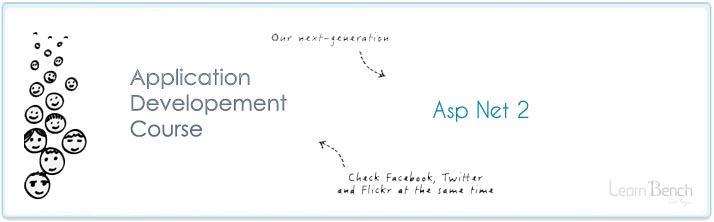Introduction
- A Review of Classic ASP
- ASP.NET Web Applications
- Rendering HTML with Server Controls
- Data Binding in ASP.NET
- Web Development Using Visual Studio
Accessing Data
- Overview of ADO.NET
- Connecting to Data
- Executing Commands
- Working with Data
- Choosing an ADO.NET Provider
Data Binding
- Introducing Data Source Controls
- Reading and Write Data Using the SqlDataSource Control
- Displaying and Editing Middle-Tier Data
- Displaying XML Data Using the XmlDataSource Control
Site Navigation
- ASP.NET Web Site Navigation
- Creating an XML Site Map File
- Site Navigation Controls
- Using the Site Navigation API
- URL Mapping
- Security Trimming
|
Managing State
- Preserving State in Web Applications
- Page-Level State
- ASP.NET Session State
- Storing Objects in Session State
- Configuring Session State
- Storing Session State in SQL Server
- Using Cookieless Session IDs
ASP.NET Tracing
- Programmatic Tracing
- Web.config
- System.Diagnostics.
- Trace Viewer
- TraceListeners and TraceSwitches
- WebPageTraceListener
- Monitor Application Health
Creating and Consuming Web Services
- XML Web Service in Visual Studio
- Test and Run Your Web Service
- Web Service From a .NET Client
- Explore the Windows Communication Foundation (WCF)
Reading and Writing XML Using the XML DOM
- Reading and Writing XML Programmatically
- Important Classes in the System.Xml Namespace
- Create XML Documents
|